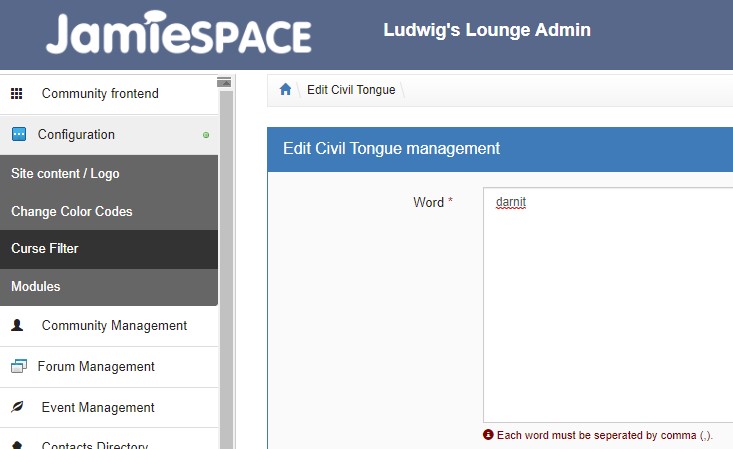On initial set up – your space is using our general curse filter which includes the usual culprits.
You can add the preferred word that you wish to be filtered out. To do so – go to Backend admin -> Configuration -> Curse Filter
When you first go to this page – the box for curse words will be blank – this will be using the platform’s default list.
If you don’t want any words censored, just type in a nonsense word that will never be used. This will override the platform’s filter.
If you want multiple words censored, just separate the words with a comma.